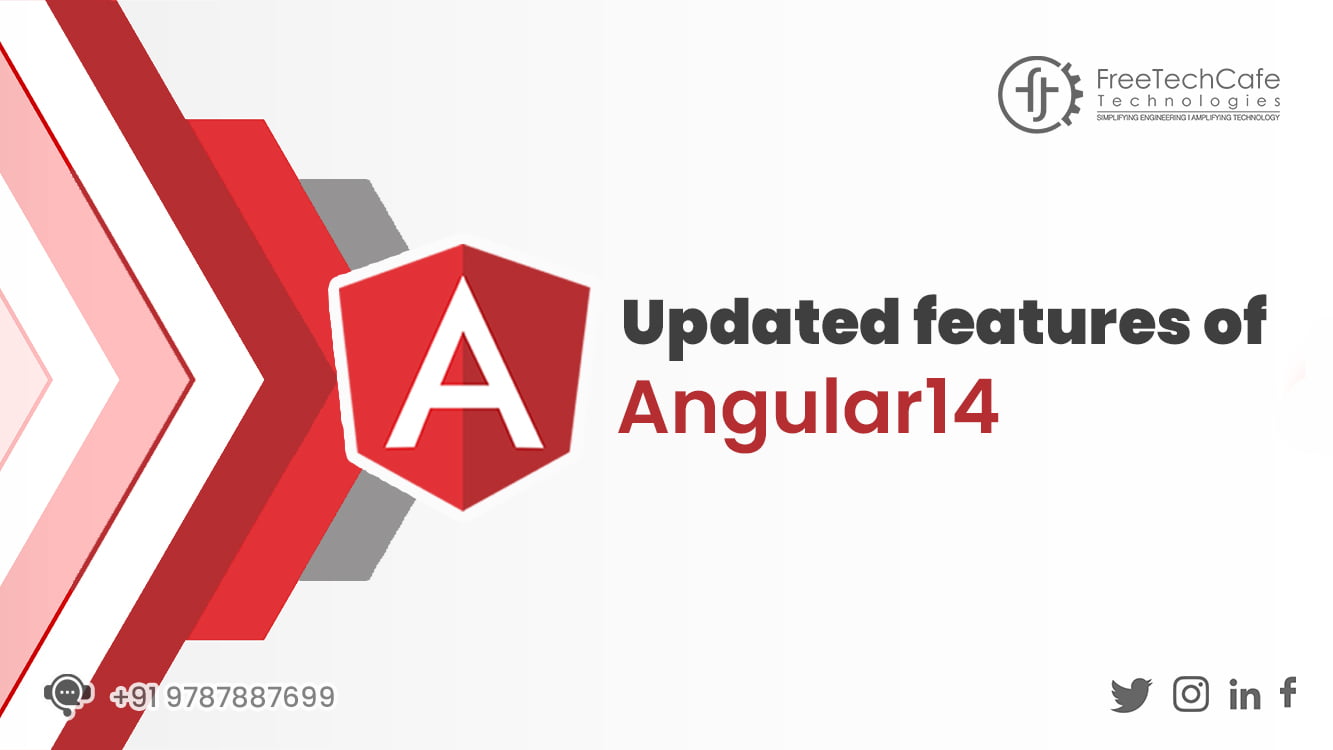
- November 21, 2022
- FreeTechCafe
- 0
The Application, Software, and Website will succeed once the users effectively access them without any inconvenience in the User Interface. The role of front-end developers is to design the application or software attractive to engage the users in the application or software. The users will sustain themselves in the application, software or website based on the design features.
To design an attractive User Interface, front-end developers access many tools and languages such as HTML, CSS and JavaScript. Some frameworks include Vue.js, Angular.js, Ruby on rails, and Django.
In this article, the specific updates of Angular 14 are highlighted, which is effective for users as well as front-end developers.
Before jumping into the article, let’s know what AngularJS is exactly.
What is Angular JS?
Angular JS is an open-source framework, especially for front-end web applications that Google developed with a community of individuals and companies. Now AngularJS is in its 14th version with specified features such as Single Page Applications; AngularJS boasts that it has become a boon for front-end developers.
The new features launched in Angular 14 allow the developers to streamline the development process to enhance user experience with typed forms, template diagnosis and standalone components. Now, check each feature specifically.
The top features of AngularJS 14
Standalone components
Standalone components are updated in version 14, which particularly streamlines the development and testing process by eliminating the need for Ngmodules, which is in the developer preview of Angular 14.
Sometimes the API will be unstable and change without warning, which ruins the project. The framework consistently maintains and builds standalone schemas to prevent this issue.
The developers can create reusable, self-contained components effectively based on the new standalone component feature, which allows developers to share the code between projects and speeds up the development time.
It also has the new feature of the Ahead of Time (AOT) compiler that high graphs the performance up to 30%.
Typed Angular forms
Angular 14 has an updated feature in forms to make it more user-friendly.
The FormControl accept a generic type that tells what value it carries, which resolves the issue of implementing strict typing, especially for the Angular Reactive forms package on GitHub.
At the same time, it won’t impact the relationship with existing template-based forms.
Angular 14 also has the feature of Auto migration.
Angular CLI Auto-completion
The CLI Auto-completion lets the developers increase productivity by supplying the required commands, which generate modules, directives, & components for new & existing projects.
Real-time auto-completion is available in the CLI of Angular 14 in the terminal. The initial step is to execute the ng completion command. The following process is to type ng and press the Tab option to check all the possibilities.
The users can access many auto-completion features from the ng command list.
Extended Diagnostic features
The new diagnostics version lets the developers figure out the errors and correct them effectively. This extended version induces the developers to create reliable and robust applications using Angular.
The extended version is based on a typescript code compiler that helps the developers locate the errors. These warnings make it easy to fix issues in the initial stage.
Streamlined Page Title accessibility
Streamlined Page Title Accessibility’s role is to reduce the complexity of long or complex titles to navigate the pages for users. In the Angular 14 feature, only the first few words of the title will be read effectively, which is easy to figure out the pages the user is looking for.
Modernized primitives in the Angular CDK
The ultimate goal of CDK is to build the best User Interface components using AngularJS. The updated primitives are
- Drag and Drop features that make it easy to build drag-and-drop interfaces.
- Move key action lets the users focus on elements by simply using the arrow key.
- A New DOMPortalOutlet was implemented to easily insert the angular components into existing DOM Trees.
- A New Focus management service & New positioner service enhanced the angular to the next version.
DevTools are offline now
Angular DevTools are now available offline, which doesn’t need an internet connection. This feature would conserve the developer’s time if stuck up with connectivity issues.
DevTools lets the developers evaluate the Angular components and diagnostics in real-time.
Angular CLI enhancements
Angular CLI is revamped from its 8.3 version, which possesses powerful enhancements for the applications. It effectively allows the developers to build and maintain Angular Libraries.
Angular 14 supports multiple applications in a single project workspace by sharing common code. In addition, Angular CLI includes basic support for TypeScript 3.7.
Tree-Shakable error messages
With Angular 14, developers can effectively identify and debug failures using robust error codes.
These error messages of Tree-Shaking from production bundles effectively keep the error codes for later purposes.
The existing features of Angular can be updated using the renewed Angular 14.
Nullish coalescence on non-nullable values
Excessive diagnostics support to bring the errors for uncalled null coalescing operators (??), especially in Angular templates.
It occurs when the input doesn’t include null or undefined as part of its type.
It will warn the developer during processes such as ngbuild and ngserves.
The updated version lets the developers change the warning frequency in tsconfig.json by modifying error, notice or suppression settings.
New and Updated Templates
Angular already possess optimized templates. In this Angular 14, the new templates enhanced the application’s performance to the next level.
The modified templates are TemplateRef and ViewContainer, saving time while developing complex embedded views.
Angular Router enhances Lazy Loading modules
Angular Router library allows the developers to enhance the Lazy Load modules that can be effectively loaded on demand. This feature simply increases the Angular application’s performance. As it enhances the Lazy Loading modules, the developers can create large applications with accurate performance.
Angular13 vs Angular14
Some features of React and Angular 13 stumped the developers. Angular 13 compared with Angular 14, especially in adding titles to the pages using Route.title.
In Angular 14, this issue s rectified through automation which relaxes the developers.
Another added benefit of Angular 14 is that the developer no longer needs to import NgModules into the application, which means the application starts faster and requires adequate memory.
Angular 14 is a shaped version of Angular 13 with some new features to improve the reliability and performance of an application.
The ultimate goal of the Angular 14 version is to shrink the previous complexities for the developer while building the front end. The updated features, such as Typed forms, new and updated templates, long string error messages, and the latest version of TypeScript, enhance Angular to the next level and increases the developer’s credibility.
FAQs
1. Angular or React, which one is preferable?
For an enterprise-grade application, complex functionalities are required to improve efficiency. In such cases, Angular is better than React with the updated features for Progressive Web apps, Single page UI designs, and so on.
2. What are NG and NPM in Angular?
NPM is a package manager with many packages and modules that act as a dependency provider. NgModules is used to configure the injector and the compiler and also to organize relevant things.
3. What is JSON in Angular?
Angular.json provides project-specific configuration and workspace-wide in Angular Workspace to build and develop effective applications.
