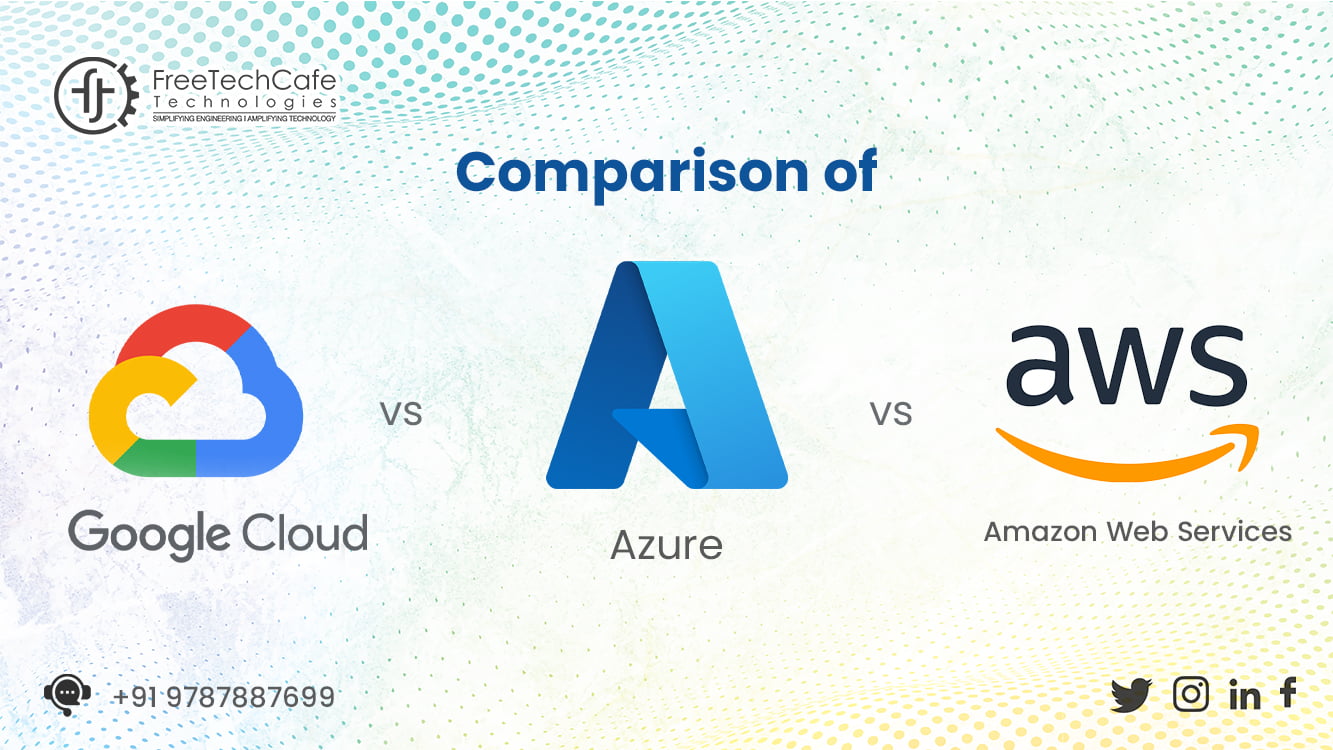
- November 28, 2022
- FreeTechCafe
- 0
Do you remember the days when we stored our data on hard drives, searching it for the time when it was highly required? Sounds tedious, right?
Nowadays, we are just accessing all the data from our palmtops, smartphones, and tablets with a good internet connection from a virtual form of storage called the Cloud. Storing, accessing and managing data has been revolutionized by Cloud Computing.
Is it acceptable to store tonnes and tonnes of data on hard drives and separately which occupied specific space? To resolve this issue, Cloud computing technology is arisen by replacing hard drives by simply storing data via the Internet.
This article is wholly based on top Cloud service providers AWS, Microsoft Azure and Google Cloud Platform. The specifications, storage capacity, data security and reliability of each provider will differ according to the scalability and pricing.
What precisely is cloud computing?
Get a clear picture of Cloud computing! Cloud computing is the distribution of various services such as; servers, storage, databases, networking, software, analytics, and intelligence via the Internet.
In-depth, it has many features of cloud computing, especially;
- High-speed data access
- Data security
- High Scalability
Many cloud service providers are in the market. They use the Pay-as-you-go model, according to the storage needs, to store and fetch the data and support the features of applications and software.
Perks of cloud computing
Low Capital Infrastructure expenses
Thanks to the cloud, With the use of the cloud, you may replace upfront capital infrastructure costs with low overhead expenses that grow with your business.
Minimizing Infra maintenance
As it reduces infra expenses, the maintenance process is also minimized, making the business people focus on other primary business objectives for IT experts.
High Availability
IT resources are easy to access in Cloud computing. It will shrink the time taking process to satisfy on-demand availability for developers to access the resources turned from months to seconds.
Effective Scalability
Cloud is capable of elastic scalability. It saturates the IT expert’s needs based on bandwidth, storage and computing power.
Most IT business people choose AWS, Azure and Google Cloud Platform. Each service provider has specific functionalities and features that make them unique. Let’s have a deep glance at these three service providers!
AWS – Amazon Web Services
It was initiated in 2002 but successfully launched in 2006. It offers various cloud services in IaaS, PaaS and SaaS. The pricing model Pay-As-You-Go provides the resources to develop applications in minimal time. AWS has a huge community with enhanced active customers with 1000s of partners globally.
Most organizations prefer AWS for their business resources with specified features of Flexibility, Security, Scalability and Performance.
Noteworthy clients of Amazon Web Services
- Netflix
- Formula 1
- Food and Drug Administration (FDA)
- Coca Cola
Microsoft’s Azure
Microsoft Azure is a public cloud platform started in 2008 that offers the same as AWS IaaS, PaaS and SaaS solutions for virtual computing, storage, networking, databases and other services. It is highly recommended for developing, deploying and maintaining services. Azure supports a wide range of programming languages, such as Java, NodeJs, C and C#. In addition, there is no need to arrange or purchase extra hardware components.
Noteworthy clients of Microsoft Azure
- Audi
- Starbucks
- Walmart
- HP
Google Cloud Platform
Google, Inc. launched the Google Cloud Platform in 2008. The reason for organizations to go with GCP is to quickly develop, deploy and maintain applications or software based on Cloud.
It allows the users to access all the google products, such as the Google search engine, Gmail, YouTube, Google Analytical studio etc. It also offers standard cloud computing services such as IaaS, PaaS, and SaaS.
GCP focuses primarily on providing services for creating and managing unique applications that can be published from its hyper-scale data centres.
Noteworthy clients of the Google Cloud Platform
- Toyota
- Spotify
- PayPal
Comparison based on advanced features
Parameters | AWS | Azure | Cloud |
App Testing | Utilizing a device farm | DevTest labs are utilised. | It uses Cloud Test labs. |
Container | AWS Elastic Container/Kubernetes Service | Azure Kubernetes Service (AKS) | Google Kubernetes Engine |
Serverless Functions | AWS Lambda | Azure Function | Google Cloud Functions |
VM (Compute Instance) | EC2 (Elastic Compute) | Azure Virtual Machine | Google Compute Engine |
PaaS | AWS Elastic Beanstalk | App Service | Google App Engine |
API Management | Amazon API gateway | Azure API gateway | Cloud endpoints. |
Data warehouse | Redshift | SQL warehouse | Big Query |
Pricing | Per hour | Per minute | Per minute |
Catching | ElasticCache | RedisCache | CloudCDN |
Key Cloud Tools
The three major cloud service providers are at their peak with high competitiveness. These three service providers offer vital tools and services based on future demands, accordingly extending their features.
AWS key tools
Artificial Intelligence and Machine Learning
Gluon is an open-source deep-learning library that lets coders used to build neural networks without the immense core knowledge of AI.
DeepLens is an AI-powered camera used to create and implement ML algorithms for optical character recognition, image identification and object recognition.
SageMaker to Serverless
The purpose of SageMaker is to train and deploy the machine learning models, which include Lex Conversational interface, that enables Alexa services, Lambda serverless computing and IoT messaging.
Azure key tools
Cognitive Services
Microsoft Azure offers a wide range of IoT management, analytics services, and serverless computing solutions. Cognitive services such as Bing Web Search API, Face API, and Custom Vision service are available in Azure.
Enhancing Microsoft Software
Azure supports its features on all Microsoft products installed on-premises. Azure Backup is connected to Windows Server Backup in Windows Server 2012 R2 and Windows Server 2016. Visual Studio Team Services hosted Visual Studio projects on Azure.
Google cloud key tools
IoT to Serverless
GCP facilitates APIs for NLPs, Speech, translation and other advanced techs. As Azure, GCP also offers IoT and Serverless services which are beta versions.
AI
Compared with these three, GCP is highly advanced in AI. Tensorflow owns the credit for creating ML applications, an open-source software library accessed by an enormous number of developers.
Hybrid & Multi-cloud
A Hybrid cloud lets the feature bind one or more clouds with the current infrastructure and a private cloud. It’s the hub of environments where we can effectively execute applications.
Hybrid & Multi-Clouds of AWS
- Amazon ECS Anywhere
- AWS Snowball
- AWS Snowcone
- AWS Outposts
- AWS Local Zones
Hybrid & Multi-Clouds of Azure
- Azure Arc
- Azure Backup
- Azure Active Directory
- Azure Security Center
- Azure Blob Storage
Hybrid and multi-clouds of Google Cloud
- Anthos
- Traffic Director
- Looker
- Cloud Build
- Operations
Pros and Cons of each service provider
Amazon Web Services
Pros
- From networking to robots, it offers various services.
- High reliability and data security.
- Good computational capacity compared with GCP and Azure.
Cons
- To access AWS Dev/Enterprise support, the software vendors must pay according to the requirements.
- For beginners, the enormous number of services and alternatives offered can be overwhelming.
- Limited hybrid cloud alternatives.
Azure
Pros
- Integration and Migration processes in Microsoft services are easy and effective.
- Lots of options to access, such as Best-in-class AI, Machine Learning and other analytics services.
- The majority of the services are cost-effective compared with AWS and GCP.
- Not like AWS, Azure support more hybrid cloud strategies.
Cons
- Fewer service options than AWS.
- Mostly accessed by Business customers.
Google Cloud
Pros
- Compatible with all Google services and products
- Excellent support for containerized workload
Cons
- Limited services when compared with AWS and Azure.
- Limited enterprise use case support.
Which of the following cloud platforms should I pick: AWS, Google Cloud, or Azure?
Each cloud service provider answers to each organization’s specific needs in a distinct way. Although cloud service providers may offer similar services to other businesses, they have carved out a market that appeals to potential customers. You may have an option if you get how AWS, Azure, and GCP fit into the overall objectives of your business’s cloud strategy.
Hope this article narrated the required comparisons in AWS, Azure and Google Cloud Platform. Check out the site for more relevant articles on cloud computing, Business automation services, AI&ML strategies and Custom Software development.
